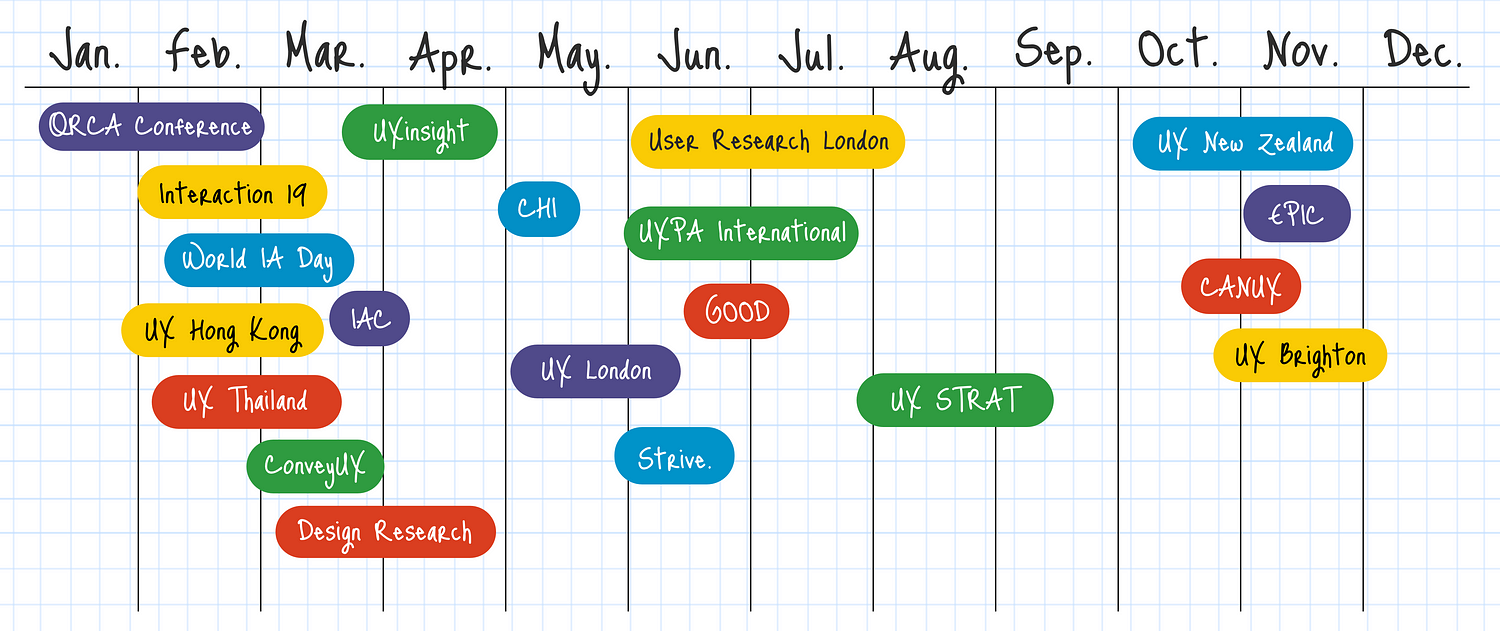The refrigerator top freezer handle
I was recently cooking food with my girlfriend, and she goes into the fridge to pull out something. Next thing I knew, BAM and “AAHHH” were the sounds ringing in my ears. She had stood up and smashed her head on the freezer handle of the refrigerator. After a string of unmentionable words from her, I told her I’d blog about this.
How many of us have felt this same, unbearable pain? Why, does this keep happening? WHAT IS THE PROBLEM? Well, the issue here is two things (besides the worst head pain ever): memory and placement. The handle is placed at a point where our short-term memory will completely forget about it.
When we kneel down to reach for something, we have the inclination to look around us to see if we are in a “safe zone”. Once we have identified the area as “safe” we proceed into doing what we initially set out to do.
At this point, our minds are focused on what our goal is now and have pushed out that short term memory that initial “safe zone”. The resulting factor is a head-splitting headache and a string of bad words.
This design does not understand how users think. We as designers need to fully understand the process of which users take use of our products. This includes their thought process. The design of this refrigerator does not take into account how users’ minds function, and it sometimes results in a very frustrated user.
Again, we can avoid this by understanding our users’ needs and goals.
_____
How do you open the refrigerator?
At my new job there is a refrigerator where employees put their lunches. The first time I tried to open the refrigerator I didn't see a handle on the front, but I found one on the left side of the door. (See arrow.) I pulled on the handle, but the door would not open. I thought maybe the refrigerator door had a really strong seal, so I pulled harder. I pulled so hard the whole refrigerator started moving! Someone standing nearby told me, "It opens from the other side. I had the same problem when I first tried to open it."
I looked on the right side of the refrigerator and sure enough, there was a handle there too! When I pulled on that handle, the refrigerator door opened easily.
Apparently, the refrigerator door was designed so it could be hinged on either the left or the right side. Thus, handles were put on both sides. However, people only expect to see one handle on a refrigerator door. When the handle doesn't work, they assume the door is stuck or locked.
Design suggestion
It would be best to put a handle on the front of a refrigerator door so that it can be easily seen. On a reversible door with handles on both sides of the door, there should be a way of removing or concealing the handle on the hinged side. There should not be visible handles on both sides!